 |

|

|

|

|

|

|

|

|

|

|

|

|
|

|

|
|

|

|

|

|

|

|
|
|

|
|

|

|

|

|

|

|
|
An
Isometric Trade Show Booth -
page 1
|
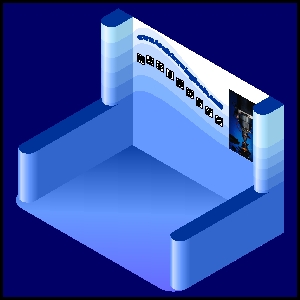 |
This tutorial is in response to the Architects, Trade
Show, Graphic and Interior Designers who have requested information on
the application of CorelDRAW in constructing a room. We are going to
illustrate a trade show booth suitable to review with a client. As
always the complex transformations and extrusions used in this tutorial
are only a mouse click away with our Tech Drawing Tools add-in for
CorelDRAW.
Click on the image to see a larger (640 pixels) version. You can
download this stage of the illustration from the last page of this
tutorial. |
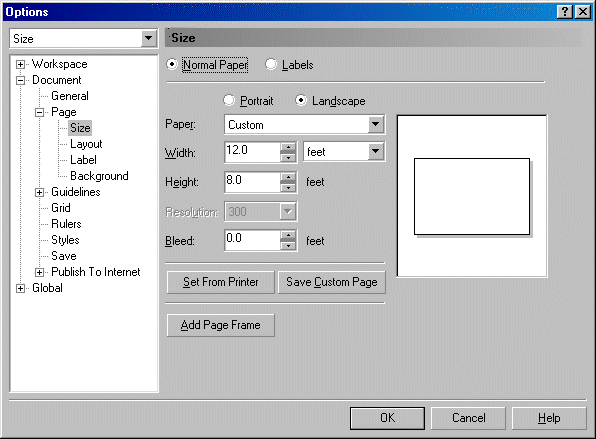
Since a room is quite large adjust your page set-up to: Custom, Width
12 – Feet, Height 8 Feet. Note: Outlines are displayed on some objects
for reference only. |
Purchase
our Tech Drawing Tools and work more efficiently
Home,
About, Contact,
FAQ, Shop,
Products, Services,
Learn, Tips
and Tricks, Tools
© 1997 - 2002
John M. Morris