|
|
|
|
|
|
|
|
|
|
|
|
|
||
|
|
|
|
|||||||||||
|
|
|
||||||||||||
|
|
|||||||||||||
| An Isometric Trade Show Booth - page 7 |
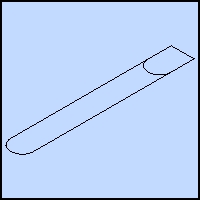 |
To transform the
objects into a top view: Select the shapes and use the Transform Docker to apply an "86.6% Vertical Scale, a -30.0 degree Horizontal Skew, followed by a -30.0 degree Rotate." |
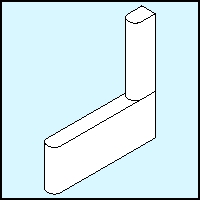 |
Note: CorelDRAW may have a problem extruding large shapes.
Make a sizing guide and reduce the objects to a very small size. Apply
the extrusion and then re-adjust the scale.
If you own Tech Drawing Tools apply top extrusions of 96” to the short wall and 36” to the long wall. If you must proceed manually, fill the objects with white and use the extrude tool with the back parallel setting and experiment until you get the object to the correct dimension and straight down. The result should resemble the illustration. You will probably need to perform some manual editing to produce the same effect illustrated. |
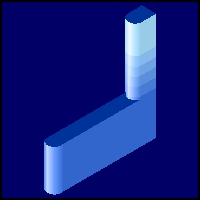 |
Move the sidewall objects over to the right side back wall. Apply fountain fills and duplicate the curved wall segments to pick up the stripes. Work from bottom to the top. |
Purchase our Tech Drawing Tools and work more efficiently
Home,
About, Contact,
FAQ, Shop,
Products, Services,
Learn, Tips
and Tricks, Tools
© 1997 - 2002 John M. Morris