|
|
|
|
|
|
|
|
|
|
|
|
|
||
|
|
|
|
|||||||||||
|
|
|
||||||||||||
|
|
|||||||||||||
| An Isometric Trade Show Booth - page 3 |
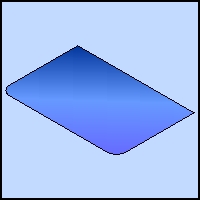 |
To transform the
object into a top/front view: Select the square and use the Transform Docker to apply an "86.6% Vertical Scale, a -30.0 degree Horizontal Skew, followed by a -30.0 degree Rotate." Create a new page (our construction page) and move the floor to that page. |
 |
We will create the back wall next. Choose the Rectangle tool and draw a 12’ wide by 8’ high object. Again use the Property Bar correct any dimensions that are off. Fill the result with “Baby Blue” on the standard pallet. From your Corel Disks import a photograph. I used 884014 from the CorelDRAW version 9 Science and Technology folder on Disk 3. Size the image to 2.5’ wide using the Property Bar. Position the photo 18” in from the right edge and 12” down. |
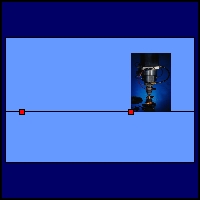 |
Convert the overall rectangle to curves (Ctrl+Q) and duplicate (Ctrl+D). Use the Node Edit (Shape) tool to move the bottom two nodes up to just under the photo. Add nodes 1’ from the left edge and just to the left of the photo as indicated by the red squares.
|
Purchase our Tech Drawing Tools and work more efficiently
Home,
About, Contact,
FAQ, Shop,
Products, Services,
Learn, Tips
and Tricks, Tools
© 1997 - 2002 John M. Morris