|
|
|
|
|
|
|
|
|
|
|
|
|
||
|
|
|
|
|||||||||||
|
|
|
||||||||||||
|
|
|||||||||||||
| Working Efficiently with Iso Eval - page 10 |
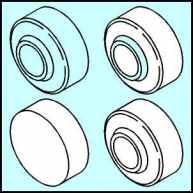 |
Since the front to back order can’t be controlled reliably symbols may need their order changed in order to apply a fill. Drag symbol 53 (a bearing) onto the screen. Fill with white. If you have colored background behind the symbol you will note that there is a hole in your bearing. Break the symbol apart (Ctrl+K). Breaking apart seems to really make a mess of the symbol. Choosing Arrange, Order, and Reverse Order will fix the symbol. Some symbols will require further front to back adjustments. An occasional symbol will need a shape to complete the rendering. |
|
|
|
Home,
About, Contact,
FAQ, Shop,
Products, Services,
Learn, Tips
and Tricks, Tools
© 1997 - 2001 John M. Morris