|
|
|
|
|
|
|
|
|
|
|
|
|
||
|
|
|
|
|||||||||||
|
|
|
||||||||||||
|
|
|||||||||||||
| Drawing Gears - page 6 |
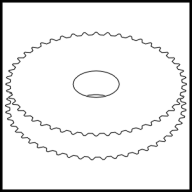 |
Marquee select both curves an apply a vertical scale of 57.4%. |
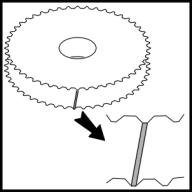 |
Turn on Snap to objects and using the straight line pencil tool complete the shape shown. Fill the result with a color of your choice. Choose a fill color that will stand out so that you can see what you are doing. We will re-fill these objects later. |
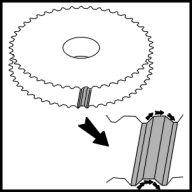 |
Make sure Preferences (Ctrl+J) has the Place Duplicates set to Horizontal Offset 0.0, Vertical Offset 0.0 then duplicate (Ctrl+D) the colored shape and use the node edit tool (F10) to move the left nodes to the right side of the next tooth face. Continue duplicating and moving to the end - adjusting the Front to Back order as you go. Donít forget to add the visible faces around the back of the gear. Reverse the procedure to complete the other side of the gear. |
Home,
About, Contact,
FAQ, Shop,
Products, Services,
Learn, Tips
and Tricks, Tools
© 1997 - 2001 John M. Morris