|
|
|
|
|
|
|
|
|
|
|
|
|
||
|
|
|
|
|||||||||||
|
|
|
||||||||||||
|
|
|||||||||||||
| Drawing Gears - page 7 |
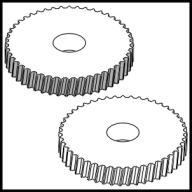 |
Marquee select everything and apply a White fill. |
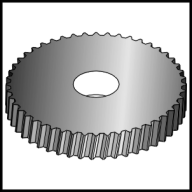 |
To render: Create a Linear Fountain fill for the top using the following settings: Angle 5 degrees, Position 0 = 80% gray, Position 65 = 10% gray, Position 100 = 60% gray. Note this is a guide for the outside and inside faces of each tooth. Next render each outside and inside face to match the adjacent top color. Color the side of the tooth to the left about 20% darker. Color the side of the tooth to the right about 20% lighter. |
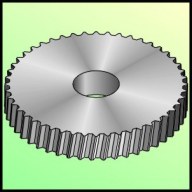 |
Break apart the bottom curve and delete the outside. Draw a square outside the inner ellipse and combine (Ctrl+L) it with that ellipse. Use the same Fountain fills for the center hole and the top that you used to create the spur gear. Send it to the back if necessary. The easiest way to accomplish this is to import that gear into this drawing, select the top spur fill, open the fill dialog (F11) click OK then select the corresponding helical object and hit repeat (Ctrl+R). |
| Gratuitous
Plug: A huge selection of gears and other
mechanical drive parts are a drag and drop away with my Symbol
Libraries. Bevel, Helical,
Rack, Spur and Worm gears are included.
Purchase our Tech Drawing Tools and work more efficiently Next month we will explore using CAD data to provide isometric guides to produce both an assembly drawing and exploded view. |
|
Home,
About, Contact,
FAQ, Shop,
Products, Services,
Learn, Tips
and Tricks, Tools
© 1997 - 2001 John M. Morris