|
|
|
|
|
|
|
|
|
|
|
|
|
||
|
|
|
|
|||||||||||
|
|
|
||||||||||||
|
|
|||||||||||||
| CorelDRAW verses CAD - Round 1 - page 3 |
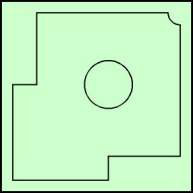 |
"I wish CorelDRAW had something like
Boolean add and subtract functions ". After a fashion it does! Select the smaller square and go to the Arrange Menu and choose Weld. The Shaping Roll-up will come up. With leave original turned off push weld to and point to the larger square and Weld To. Now choose the small filled circle and choose Trim, leave original off and push trim and trim the small circle from the welded squares. Those are comparable to Boolean add and subtract functions but are only useful in 2D (CorelDRAW is not a 3D program). |
 |
Another type of Boolean function would be to subtract the hole from the middle. CorelDRAW has no function like that but if you shift click select the circle and the larger shape and combine (Ctrl+L) you will achieve the same thing. I put a little color in this object to demonstrate that this is really a hole. |
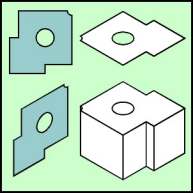 |
"I wish CorelDRAW was a true 3D
application". So do I, - sometimes. However since most 3D CAD ends up as a CALís raster (bitmap) the advantages are lost at some point. Meanwhile we can still take our object and give it 3D characteristics. Go to the IsoEval or Isometric Menu and choose the Side command. If you own TDT or IT apply a side extrude of 1.25 inches and jump to the rendering. Now use the Transform Roll-up to apply a 120 degree rotation to the object. Fill with white. From the Effects Roll-up choose Extrude and use the following settings: Back Parallel, VP Locked to Object, Horizontal 0.00, Vertical Ė1.25, Measured from Object Center. |
Home,
About, Contact,
FAQ, Shop,
Products, Services,
Learn, Tips
and Tricks, Tools
© 1997 - 2001 John M. Morris