|
|
|
|
|
|
|
|
|
|
|
|
|
||
|
|
|
|
|||||||||||
|
|
|
||||||||||||
|
|
|||||||||||||
| CorelDRAW verses CAD - Round 1 - page 4 |
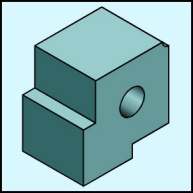 |
Letís take a moment to complete this object and render it. Begin by using the Transform Roll-up to rotate the object back Ė120 degrees. From the Arrange Menu choose Separate and then Ungroup All from the Property Bar. Go to the fill tool and fill with "Ocean Green" C=20, M=0, Y=0, K40. Click off. To the top surfaces change the black amount to K=20. To the front surfaces change the black amount to K=60. Select the hole and apply a custom radial fill (F11) with the following settings: Angle 60 degrees, Edge Pad 30, Position 0 C=0, M=0, Y=0, K=100; Position 30 C=20, M=0, Y=0, K=40; Position 60 C=20, M=0, Y=0, K=20; Position 75 C=20, M=0, Y=0, K=40: Position 100 C=0, M=0, Y=0, K=100. Since this object will stay fairly small we can leave the small circular cutout with the solid fill. |
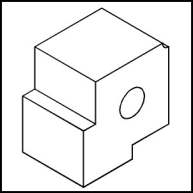 |
"I wish CorelDRAW was CALís
compliant". It is! (CCITT4 & cgmís formats). Marquee select the object change the fill to white (CALís raster is B&W line art) and choose File, Export from the Menu. Enter the appropriate Save In (where you want the file to go), File name (name the file), Save as type Ė TIFF Bitmap (TIF), Compression Type Ė CCITT4 (this is CALís Raster), and Selected Only (automatically crops the bitmap to the extent of the illustration. Press Export and then choose: Black and White, Size 1 to 1, Resolution 300DPI, Identical Values, and check Super Sampling. |
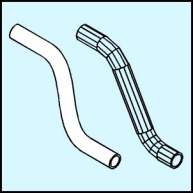 |
"I wish CorelDRAW could extrude on a
path". It does better! See the April 1998 Tutorial Ė Drawing hoses, for instructions on completing this illustration. The left example is the CorelDRAW illustration. The right example was produced in a 3D CAD program. While there are 3D CAD applications that can do a much better job than this, I chose this example because the way the object is produced in CAD is so clear. All of that data in the CAD drawing is hardly necessary for a simple piece of hose and the CorelDRAW illustration is very easy to produce. |
Home,
About, Contact,
FAQ, Shop,
Products, Services,
Learn, Tips
and Tricks, Tools
© 1997 - 2001 John M. Morris