|
|
|
|
|
|
|
|
|
|
|
|
|
||
|
|
|
|
|||||||||||
|
|
|
||||||||||||
|
|
|||||||||||||
 Constructing
the Bicycle
-
page 1 Constructing
the Bicycle
-
page 1
Since CorelDRAW 9.0 has been out for a few months I’ll start producing these tutorials using this release. To the extent possible I’ll give you the instructions in terms compatible with all releases. Unlike the C-47 that we constructed on a grid in space the bicycle will be constructed over an orthographic primitive. The scale will be 1 to 1 and you will be able to work in all three axis’s using the primitive for placement. This technique is useable for objects that will fit within CorelDRAW’s 150 square foot work area. The bicycle we will construct measures about 68 inches long by 38 inches high. I literally put a bike on the floor with the rear wheel against a wall and taken measurements. |
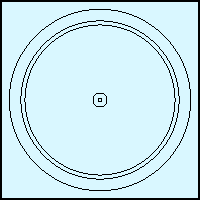 |
Open CorelDRAW to a new page. Adjust the page set-up to
68.00 inch wide x 80 inch high page. You need the extra height to
accommodate the bike after it is transformed into an isometric. Begin by
choosing your Preferences (Ctrl+J) and making sure your place duplicates
is set to 0.00 horizontal and vertical. Next create the following
circles using the Ellipse Tool and the Property Bar (Hold down the
(Ctrl) key to constrain it to a circle) (Speed Hint – create the
biggest, dupe correct the size, repeat):
Make sure the circles are all centered on each other and group the circles together. |
||||||||||
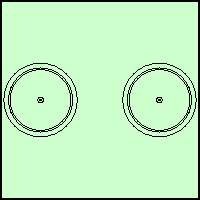 |
The lower left corner of the paper represents the x-y point of 0.00" x 0.00". The rear wheel is centered on x (Width) = 13.00", y (Height) = 13.00". Use the property bar to position the rear wheel by simply typing the coordinates in the x/y boxes. The bike has a wheel base of 42 inches. Add the wheel base 42.00" to the radius of a wheel for a total of 55.00". Dupe the rear wheel and use the property bar to position the front wheel. |
Home,
About, Contact,
FAQ, Shop,
Products, Services,
Learn, Tips
and Tricks, Tools
© 1997 - 2001 John M. Morris