|
|
|
|
|
|
|
|
|
|
|
|
|
||
|
|
|
|
|||||||||||
|
|
|
||||||||||||
|
|
|||||||||||||
| Constructing the Bicycle - page 4 |
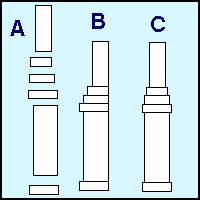 |
Create the following rectangles using the Rectangle
Tool/Property Bar combination placing each new rectangle above
the previous as shown in A:
Snap each rectangle into place as shown in B. Marquee select the rectangles and center them horizontally using the Align and Distribute command as shown in C. |
||||||||||||
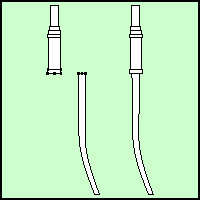 |
Convert the rectangle to a curve (Ctrl+Q). Add a node at the bottom center of the Bottom Headset Bearing with the Node Edit Tool and the + sign. Pick up the fork near the top center node and snap it to the new node on the Bottom Headset Bearing. | ||||||||||||
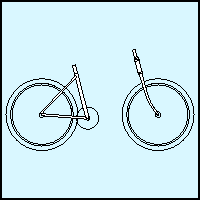 |
Group all of this together and use the Property Bar to apply a rotation of 16.0 degrees. Pick up the fork near the bottom center node and snap it to the center hub of the front wheel. |
Home,
About, Contact,
FAQ, Shop,
Products, Services,
Learn, Tips
and Tricks, Tools
© 1997 - 2001 John M. Morris