|
|
|
|
|
|
|
|
|
|
|
|
|
||
|
|
|
|
|||||||||||
|
|
|
||||||||||||
|
|
|||||||||||||
| Constructing the Bicycle - page 6 |
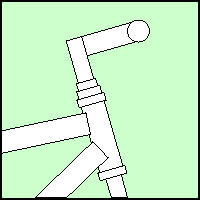 |
To represent the Handlebar, create a circle with the Ellipse Tool/Property Bar/Constrain (Ctrl) combination that has a diameter of 1.375". Fill with white and pick up the Handlebar near the center and snap it into position over the forward center of the extension. |
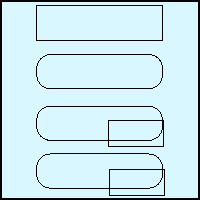 |
Drawing a rectangle 11.00" long by 3.00" high can create the seat. Watch the Status Line or Property Bar and come as close as possible without resizing because you will be rounding the rectangle next and any adjustments distort the rounding. Round the rectangle as shown (about 80). Create a rectangle 4.75" long by 2.25 inches high and snap it to the bottom node of the top/right rounded corner. Nudge this rectangle left 0.05" and down 0.05". |
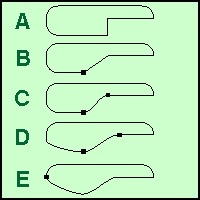 |
|
Home,
About, Contact,
FAQ, Shop,
Products, Services,
Learn, Tips
and Tricks, Tools
© 1997 - 2001 John M. Morris