|
|
|
|
|
|
|
|
|
|
|
|
|
||
|
|
|
|
|||||||||||
|
|
|
||||||||||||
|
|
|||||||||||||
 Rendering
the Isometric Bicycle Frame
-
page 1 Rendering
the Isometric Bicycle Frame
-
page 1
Last month we completed the basic structure of the bike. Now it's time to add some color. Ill be using a black/purple/magenta/white color scheme for my bike. Feel free to substitute any color combination you prefer. |
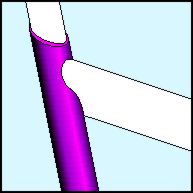 |
The more or less straight tubes can be rendered using the Fountain Fill tool (F11) in CorelDRAW. Begin with the Seat Tube. Apply a Fountain Fill (F11) with the following settings: Linear, Angle = 11 degrees, Edge Pad 42, Custom, Select the tube top and apply a magenta fill. |
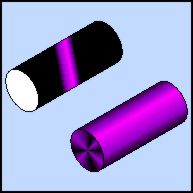 |
Select the Bottom Bracket Shell and separate the extrude group and ungroup if necessary. Reselect the Seat Tube and the Fountain Fill Tool (F11) and click OK. Pick up the Bottom Bracket Shell and press repeat (Ctrl+R). Change the settings to: Angle 120 degrees, Edge Pad 30. Render the end by applying another repeat (Ctrl+R) and then change the (F11) settings to Conical, Angle 0.0 and the Position 60 fill to C0, M0, Y0, K100. |
Home,
About, Contact,
FAQ, Shop,
Products, Services,
Learn, Tips
and Tricks, Tools
© 1997 - 2001 John M. Morris