|
|
|
|
|
|
|
|
|
|
|
|
|
||
|
|
|
|
|||||||||||
|
|
|
||||||||||||
|
|
|||||||||||||
| Rendering the Isometric Bicycle Frame - page 5 |
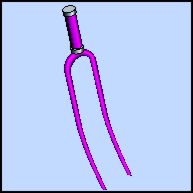 |
Feeling confident? Repeat the process for the front fork sections. |
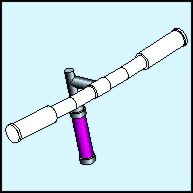 |
Scroll or pan back to the Handlebar section. Select and separate all of the remaining tube sections. Select the vertical tube and the Fountain Fill Tool (F11) and click OK. Pick up the Handlebar Extension Tube and press repeat (Ctrl+R). Change the settings to: Angle 76 degrees, Edge Pad 20. |
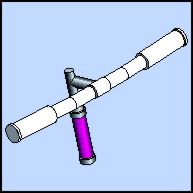 |
Select each of the front faces of the Handlebar tubes and apply a uniform fill of C10, M4, Y0, K45. |
Home,
About, Contact,
FAQ, Shop,
Products, Services,
Learn, Tips
and Tricks, Tools
© 1997 - 2001 John M. Morris