|
|
|
|
|
|
|
|
|
|
|
|
|
||
|
|
|
|
|||||||||||
|
|
|
||||||||||||
|
|
|||||||||||||
| Rendering the Isometric Bicycle Frame - page 3 |
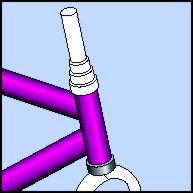 |
Select the tube below the Head Tube and press
repeat (Ctrl+R). Change the settings to Edge Pad 0, Custom, Select the tube top and apply a C10, M4, Y0, K30 a fill.
|
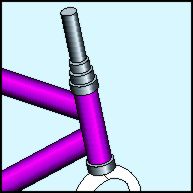 |
Select the top of the four tubes above the Head Tube and repeat the uniform fill. Select the lower gray tube and check the fountain fill again and then repeat (Ctrl+R) the fill for the upper four tubes. Change the Edge Pad on the upper tube to 25. |
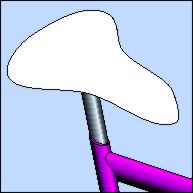 |
Now switch over to the seat area and select the Seat Post and repeat (Ctrl+R). |
Home,
About, Contact,
FAQ, Shop,
Products, Services,
Learn, Tips
and Tricks, Tools
© 1997 - 2001 John M. Morris