|
|
|
|
|
|
|
|
|
|
|
|
|
||
|
|
|
|
|||||||||||
|
|
|
||||||||||||
|
|
|||||||||||||
| Rendering the Isometric Bicycle Frame - page 8 |
 |
Apply a blend of 40 to each of the highlight areas. Adjust anything you donít like with the Node Edit Tool (F10). |
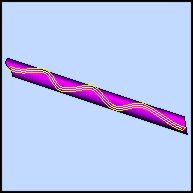 |
Applying the super graphics to the frame is fairly easy. First create a curved smooth line as shown by the white line. Next apply a contour of 1 at 0.20 inches to achieve the result shown by the yellow line. To get the front to back order correct simply duplicate the Top Tube, move it off to the side, select the contour and go to Arrange, Order, Reverse Order Delete the Top Tube that you placed off to the side. Separate the Contour and edit anything that sticks out or that you donít like. Now delete the original line. |
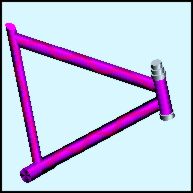 |
Use the Lens Tool to apply a 70 percent transparency of red to the contour. Duplicate this object and place them over the Down Tube and Seat Tubes editing as necessary. |
 |
The last step is to add the name of our bike. Of course I chose Tech Drawing Tools but you can choose anything you want. Compost your text with the text tool (F8). Select any font you desire and apply an Envelope effect about as shown. Next use the Transform Docker to apply a Ė18-degree vertical skew. Use the Lens Tool to apply a 40 percent transparency of blue to the copy. Next month we will begin the construction of the sprockets, chains, cranks and pedals. |
Home,
About, Contact,
FAQ, Shop,
Products, Services,
Learn, Tips
and Tricks, Tools
© 1997 - 2001 John M. Morris