|
|
|
|
|
|
|
|
|
|
|
|
|
||
|
|
|
|
|||||||||||
|
|
|
||||||||||||
|
|
|||||||||||||
| Rendering the Isometric Bicycle Frame - page 7 |
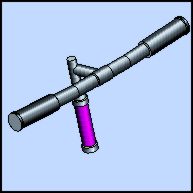 |
Select the remaining tube segments to the left and repeat (Ctrl+R) and then adjust the Angle to 117 Degrees. Complete this step by adjusting the Edge Pad of the Handle grips to 35. |
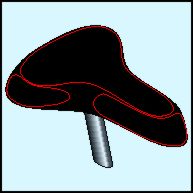 |
Fill the Seat with black. Use the pencil tool to create the 3 closed shapes shown in the illustration by the red outline. Be sure to curve and smooth everything. Fill the 3 shapes with black. |
 |
Duplicate each of the shapes. Reduce and edit the nodes as shown with the Node Edit Tool (F10). Fill the top shape with 60 percent black. The two side shapes get 70 percent black fills. |
Home,
About, Contact,
FAQ, Shop,
Products, Services,
Learn, Tips
and Tricks, Tools
© 1997 - 2001 John M. Morris