|
|
|
|
|
|
|
|
|
|
|
|
|
||
|
|
|
|
|||||||||||
|
|
|
||||||||||||
|
|
|||||||||||||
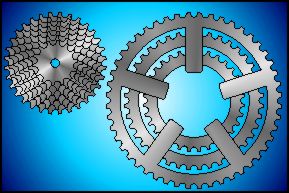 Creating
Isometric Sprockets & Chain Wheels
-
page 1 Creating
Isometric Sprockets & Chain Wheels
-
page 1
Now that the frame is complete we will start adding the drive components. The sprockets (rear) and chain wheels (front) are behind the chain, derailleur, cranks and pedals. Before we begin with the sprockets your display is probably slowing down trying to redraw the bike frame. To overcome that create a new page and work on that page. We can move the sprockets and chain wheels back to the proper page later. |
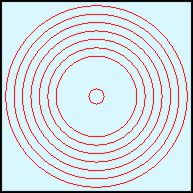 |
There are 7 sprockets on the rear axel. The largest and furthest back has a 4.50-inch diameter and we will call it Sprocket 1. Create a perfect circle using the constrain key (Ctrl) of that diameter. The smallest sprocket has a 2-inch diameter. Create that circle. Use the blend tool to create the other 5 circles, separate and ungroup. The smallest sprocket will be called Sprocket 7.Finally create the axel hole of 0.375-inch diameter. |
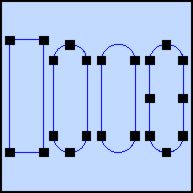 |
To produce the shape that will trim out our sprockets and chain wheels create a rectangle 0.312-inches wide by 1 inch high. Get as close as you can when creating this shape because correcting the size with the Property Bar will distort the shape. Next use the Node Edit Tool (F10) to completely round the ends. Convert to curves and delete the nodes at the top and bottom ends. Marquee select all of the nodes with the Node Edit Tool (F10) and hit the plus sign to add nodes in-between all of the original nodes. |
Home,
About, Contact,
FAQ, Shop,
Products, Services,
Learn, Tips
and Tricks, Tools
© 1997 - 2001 John M. Morris