|
|
|
|
|
|
|
|
|
|
|
|
|
||
|
|
|
|
|||||||||||
|
|
|
||||||||||||
|
|
|||||||||||||
| Creating Isometric Sprockets & Chain Wheels - page 11 |
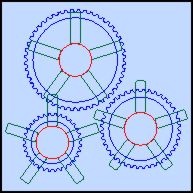 |
Duplicate the tabs twice and snap them to the top nodes of each of the center circles. IMPORTANT: Duplicate the tabs once again and set them off to the side you will need them for the crank (pedal) hub. |
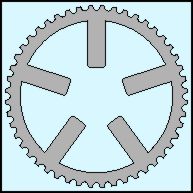 |
Go to the largest chain wheel and use the Node Edit tool (F10) to bring all of tab ends inside the outside of the Chain Wheel teeth. Next weld the tabs to the Chain Wheel using the Shaping Docker. |
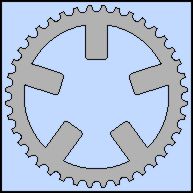 |
Go to the next chain wheel and use the node edit tool to bring all of the tab ends inside the outside of this chain wheel. Weld the tabs to it using the Shaping Docker. |
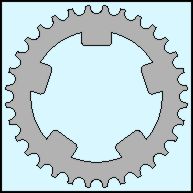 |
Go to the smallest chain wheel and use the node edit tool to bring all of the tab ends inside the outside of this chain wheel. Weld the tabs to it using the Shaping Docker. Next month we will plot the chain before we start adding depth to everything. |
Home,
About, Contact,
FAQ, Shop,
Products, Services,
Learn, Tips
and Tricks, Tools
© 1997 - 2001 John M. Morris