|
|
|
|
|
|
|
|
|
|
|
|
|
||
|
|
|
|
|||||||||||
|
|
|
||||||||||||
|
|
|||||||||||||
| Welding in CorelDRAW - page 4 |
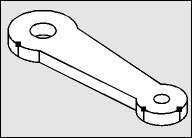 |
If I apply an extrude effect at this point I will get some extra vertical lines [see the example]. I have marked the offending nodes in black. Use the Node Edit Tool (F10) and Node Edit Roll-Up to smooth those nodes. Combine (Ctrl+L) all three objects making sure they are filled with white. |
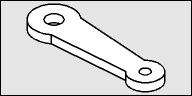 |
Apply an Extrude (Ctrl+E) with these settings: back parallel, VP locked to object, object center, Horizontal 0, Vertical -0.2. If the result is too thick or thin adjust the vertical dimension until it looks right. |
 |
To render: Separate the Extrude Group, click off, select the group and un-group (Ctrl+U). Select the two outside curves and both hole sides and apply a Fountain Fill (F11) with these settings: Linear; Custom; Position 0 = M20, Y60, K20; Position 40 = Y10; Position 100 = M20, Y60, K40. Now select the straight object on the front and apply a Fountain Fill (F11) with these settings: Linear; Angle -60 degrees, Custom; Position 0 = M20, Y60, K20; Position 45 = M10, Y50; Position 100 = M20, Y60, K40. Select the top and repeat (Ctrl+R). Now modify the Fountain Fill (F11) by changing the Position 0 colors to M20, Y60, K5 and Position 100 colors to M20, Y60, K5; Finally move Position 45 to Position 50 and change the color to white. |
Home,
About, Contact,
FAQ, Shop,
Products, Services,
Learn, Tips
and Tricks, Tools
© 1997 - 2001 John M. Morris