|
|
|
|
|
|
|
|
|
|
|
|
|
||
|
|
|
|
|||||||||||
|
|
|
||||||||||||
|
|
|||||||||||||
| Welding in CorelDRAW - page 5 |
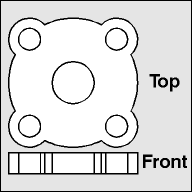 |
Engineering drawing of a shaft cap. |
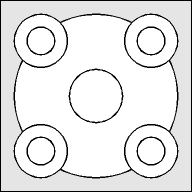 |
Draw the large perfect circle (F7+Ctrl) about 2 inches in diameter. Duplicate (Ctrl+D) and reduce to about 0.675 inch diameter using the corner handles. Select both circles and Align (Ctrl+A) horizontal and vertical center. Duplicate (Ctrl+D) the smaller circle and move off to the side. Use the Transform Roll-Up to apply a 50 percent Horizontal and Vertical scale to the dupe. Select both circles and Align (Ctrl+A) horizontal and vertical center and then group (Ctrl+G. Select this group first then the large circle and Align Horizontal left and vertical top. Duplicate the group and repeat the align for left/bottom, right/top, and right/bottom. |
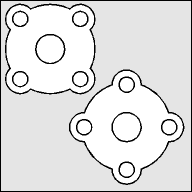 |
Un-group everything, click off and then use the Pick Tool
to shift-click-select the five outside circles. Applying a weld will
produce the result shown in the top image. Get the Node Edit Tool (F10)
and select the outside shape, marquee select all of the nodes and add
nodes with the Node Edit Roll-Up (Ctrl+F10). Now marquee select
everything with the Pick Tool [6 objects] and apply a -45 degree
rotation. |
Home,
About, Contact,
FAQ, Shop,
Products, Services,
Learn, Tips
and Tricks, Tools
© 1997 - 2001 John M. Morris