|
|
|
|
|
|
|
|
|
|
|
|
|
||
|
|
|
|
|||||||||||
|
|
|
||||||||||||
|
|
|||||||||||||
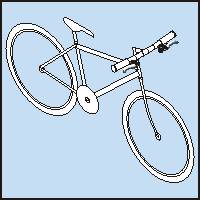 Plotting
the Rigging
-
page 1 Plotting
the Rigging
-
page 1
I will be showing the original primitive of the bike to diagram how to plot the cables and their components. Your work should take place over the actual bike. On any steps where you need to view my 800 pixel wide version of the completed bike click on the big bike icon at the bottom of the pages. It will open in a new window so you can toggle back to the tutorial. The file is quite large and you can expect a download time of 37 seconds at 28.8. |
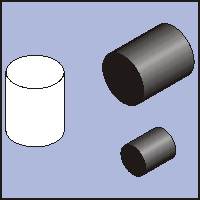 |
The ends of the cables are attached by connecting cylinders. Draw a 0.375 circle. Convert it to an isometric ellipse by applying a 56.6 percent vertical stretch. Use the Extrusion tool to apply an extrusion with the following settings: Back parallel, x = 0.00 y=-0.375, VP locked to object and vanishing point relative to object center. Rotate 120 degrees. Render as shown. Group, duplicate and reduce the copy 60 percent using the property bar. |
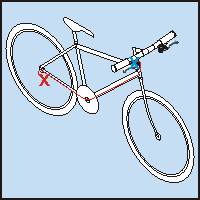 |
The red plot shows the rear derailleur cable location. The cylinder locations are shown by the red x (small) or blue x (large). Plot the red line using the pencil tool. Convert the sections to curves and smooth. Duplicate and position the cylinders and adjust the front to rear order. |

Home,
About, Contact,
FAQ, Shop,
Products, Services,
Learn, Tips
and Tricks, Tools
© 1997 - 2001 John M. Morris