|
|
|
|
|
|
|
|
|
|
|
|
|
||
|
|
|
|
|||||||||||
|
|
|
||||||||||||
|
|
|||||||||||||
| Plotting the Rigging - page 4 |
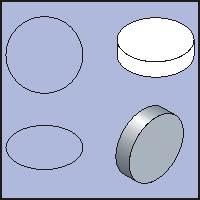 |
The brake cable splits at a joining disk. Create a 0.625 inch diameter circle. Convert it to an isometric ellipse be applying a 56.6 percent vertical stretch. Apply an extrusion with the following settings: Back parallel, x = 0.00 y=-0.125, VP locked to object and vanishing point relative to object center. Rotate -120 degrees and render as shown and then group together. The rear joining disk will appear completely flat so create a rectangle 0.625 wide by 0.125 high. Rotate 30 degrees and duplicate the rendering. |
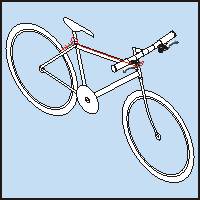 |
The red plot shows the rear brake cable location. The cylinder locations are shown by the red x (small) or blue x (large). The plate location is shown by the purple x. The joining disk location is indicated by the green x. Plot the red line using the pencil tool. Convert the sections to curves and smooth. Duplicate and position the cylinders, plate and joining disk and adjust the front to rear order. |
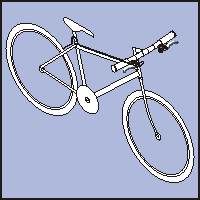 |
Apply a contour with the following settings to the plot: 1 step - offset 0.08. Separate, delete the plot line and fill with black. You will need to cut the contour in three to adjust the front to rear order and position the components. Trim any excess at the ends and round the end with the node edit tool. Add the v between the joining disk and the brake arms. Apply the same contour and fill etc. |

Home,
About, Contact,
FAQ, Shop,
Products, Services,
Learn, Tips
and Tricks, Tools
© 1997 - 2001 John M. Morris