|
|
|
|
|
|
|
|
|
|
|
|
|
||
|
|
|
|
|||||||||||
|
|
|
||||||||||||
|
|
|||||||||||||
| Plotting the Rigging - page 2 |
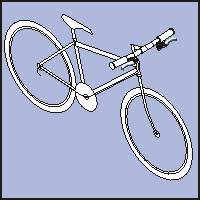 |
Apply a contour to the plot line with the following settings to the plot: 1 step - offset 0.08. Separate, delete the plot line and fill with black. You will need to cut the contour in two, at the pedal, to adjust the front to rear order. Trim any excess at the. |
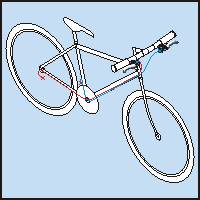 |
The blue plot shows the front (crank) derailleur cable location. The cylinder locations are shown by the red x (small) or blue x (large). Plot the blue line using the pencil tool. Convert the sections to curves and smooth. Duplicate and position the cylinders and adjust the front to rear order. |
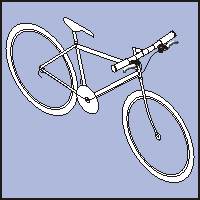 |
Apply a contour to the plot line with the following settings to the plot: 1 step - offset 0.08. Separate, delete the plot line and fill with black. You will need to cut the contour in two, at the head tube, to adjust the front to rear order. Trim any excess at the ends and round the end with the node edit tool. |

Home,
About, Contact,
FAQ, Shop,
Products, Services,
Learn, Tips
and Tricks, Tools
© 1997 - 2001 John M. Morris