|
|
|
|
|
|
|
|
|
|
|
|
|
||
|
|
|
|
|||||||||||
|
|
|
||||||||||||
|
|
|||||||||||||
| Isometric Angles - page 6 |
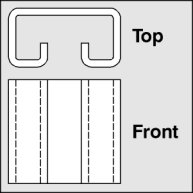 |
Engineering drawing of a retainer channel. |
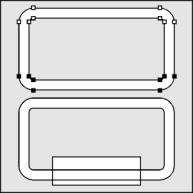 |
Get the object saved in the first exercise. Use the Node Edit Tool (F10) to marquee select the lower nodes and while constraining (Ctrl) move them up as shown. Duplicate (Ctrl+D) and move off to the side. Create a rectangle as shown and Align (Ctrl+A) it horizontally with the original object and from the Shaping Roll-Up trim it out. Delete the rectangle. |
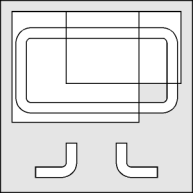 |
Go back to the first object, create two more rectangles, trim them out and delete them. To the remaining angle apply a Horizontal Mirror to Duplicate from the Transform Roll-Up. |
Home,
About, Contact,
FAQ, Shop,
Products, Services,
Learn, Tips
and Tricks, Tools
© 1997 - 2001 John M. Morris