|
|
|
|
|
|
|
|
|
|
|
|
|
||
|
|
|
|
|||||||||||
|
|
|
||||||||||||
|
|
|||||||||||||
| Working Efficiently 3 - page 3 |
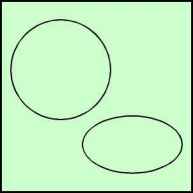 |
The bottom of the body must become one half of an isometric ellipse. Create 1.875 inch circle (Hold down the constrain key (Ctrl) and watch the status line). Use the property to correct the size. Convert to curves (Ctrl+Q) and transform the circle into an isometric ellipse by choosing that command from the IsoEval or Isometric menus or using the hot keys Ctrl+Alt+E. |
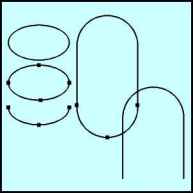 |
Duplicate the ellipse and set off to the side. With the Node Edit Tool (F10) select the two outside nodes and break them with the Node Edit Roll-up. Break apart the ellipse (Ctrl+K) and delete the top half. Get the body object and break the lower nodes, break apart (Ctrl+K) and delete the lower section. |
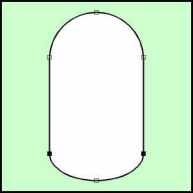 |
With Snap to Objects turned on drag the ellipse segment until it snaps to the body. Correct any minor sizing and then shift click select both objects and combine (Ctrl+L). With the Node Edit Tool marquee select the left nodes (at the joint) and join them with the Node Edit Roll-up (Ctrl+F10). Repeat for the right side and fill with white. |
Home,
About, Contact,
FAQ, Shop,
Products, Services,
Learn, Tips
and Tricks, Tools
© 1997 - 2001 John M. Morris