|
|
|
|
|
|
|
|
|
|
|
|
|
||
|
|
|
|
|||||||||||
|
|
|
||||||||||||
|
|
|||||||||||||
| Working Efficiently 3 - page 8 |
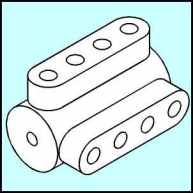 |
Use the Transform Roll-up to apply a Horizontal Mirror to a duplicate of the rounded rectangle extrusion and holes. Position as shown. Get the original rounded rectangle extrusion and apply a –120 degree rotation to put the object back into the correct plane and position as shown. |
 |
Next month we will begin a two month tutorial that will explore drawing and rendering "The Ultimate Cell Phone". |
Home,
About, Contact,
FAQ, Shop,
Products, Services,
Learn, Tips
and Tricks, Tools
© 1997 - 2001 John M. Morris