|
|
|
|
|
|
|
|
|
|
|
|
|
||
|
|
|
|
|||||||||||
|
|
|
||||||||||||
|
|
|||||||||||||
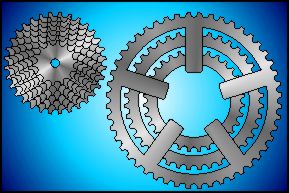 Creating
the Bicycle Chain
-
page 1 Creating
the Bicycle Chain
-
page 1
This month we will begin the creation of the chain. To start we need to position the sprockets and chain wheels in space. If you saved the orthographic primitive of the bicycle from the first tutorial in this series, you have the information you need to position the sprockets and chain wheels and you can skip the next step. |
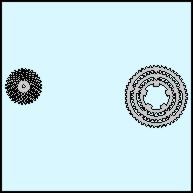 |
Select the rear wheel sprockets, group them (Ctrl+G) and use the position bar to move them x (width) 13.00 inches and y (height) 13.00 inches. This centers the sprockets on the rear wheel axel. Select the chain wheels, if they are not centered on each other do so now, then group them (Ctrl+G) and use the position bar to move them x (width) 29.50 inches and y (height) 11.75 inches. You have now centered the chain wheels where the bottom bracket shell’s axel will rest when we reposition everything again. |
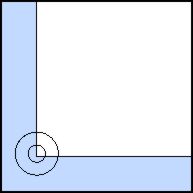 |
Zoom in on the lower left corner of the page. To create a chain link, draw two circles, 0.125 and 0.3125 inches in diameter each. Use the property bar to size these circles, use the Align command to center them horizontally and vertically, and then position them at y 0.00 and x 0.00. |
Home,
About, Contact,
FAQ, Shop,
Products, Services,
Learn, Tips
and Tricks, Tools
© 1997 - 2001 John M. Morris