|
|
|
|
|
|
|
|
|
|
|
|
|
||
|
|
|
|
|||||||||||
|
|
|
||||||||||||
|
|
|||||||||||||
| Creating the Bicycle Chain - page 2 |
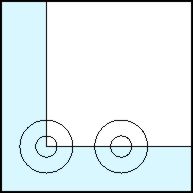 |
Duplicate the circles and move the dupes to y 0.00 and x 0.441. |
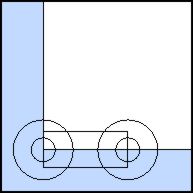 |
To connect the large circles we need to create a rectangle 0.441 wide and 0.187 high. Use the property bar to correct the dimension. Convert the rectangle to curves (Ctrl+Q) and use the Node Edit tool (F10) to marquee select all four nodes and add nodes with the property bar. Use the property bar to move the rectangle to y 0.00 and x 0.221. |
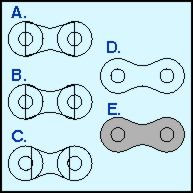 |
|
Home,
About, Contact,
FAQ, Shop,
Products, Services,
Learn, Tips
and Tricks, Tools
© 1997 - 2001 John M. Morris