|
|
|
|
|
|
|
|
|
|
|
|
|
||
|
|
|
|
|||||||||||
|
|
|
||||||||||||
|
|
|||||||||||||
| Creating the Bicycle Chain - page 3 |
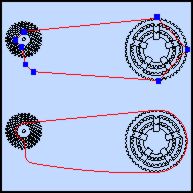 |
Back to the sprockets and chain wheels. Using the straight line pencil tool create a line about as shown clicking towards the outside of the sprockets and chain wheels. The “bump out” at the bottom left is for the rear derailleur and will also help us adjust the link spacing. With the Node Edit tool (F10) select the line, curve it, smooth and adjust the line to achieve a smooth effect. This will serve as blend path for the links. |
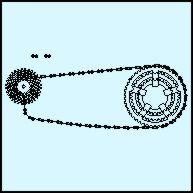 |
Pick up and duplicate the link. Pick up both of them and move them close to the sprockets and chain wheels line you just created. Duplicate another set and apply a blend of 40 along the path. Choose Blend along path, full path and Rotate Objects. Once you have completed the blend you will need to find the control objects and “futz” with them a bit to get the rotations correct. If the links change size - try rotating one of the links 180 degrees. |
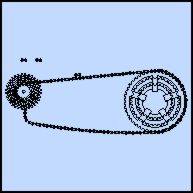 |
Now increase the number of objects until the spacing closes up so that a dupe of another link’s holes overlaps the small center holes. Besides “futzing” with the control links try adjusting the rear derailleur loop to get the spacing about right. |
Home,
About, Contact,
FAQ, Shop,
Products, Services,
Learn, Tips
and Tricks, Tools
© 1997 - 2001 John M. Morris