|
|
|
|
|
|
|
|
|
|
|
|
|
||
|
|
|
|
|||||||||||
|
|
|
||||||||||||
|
|
|||||||||||||
| Creating the Bicycle Chain - page 7 |
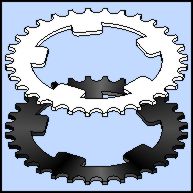 |
(Tech Drawing Tool owners simply choose the correct TDT commands to accomplish the following) Get the extrusion tool and apply an extrusion with the following settings to the smallest chain wheel: Back parallel. x = 0.00, y=-0.10, VP locked to object and Vanishing point relative to object center. You will have a lot of extraneous vertical lines on the result. Use the Node edit tool and the smooth function to clean up the result. Separate and ungroup the extrusion, deselect the top face, combine (Ctrl+L) and apply a fountain fill (F11) with the following settings: Linear, Custom, Position 0 = 100 percent black. Position 50 = 50 percent black and Position 100 = 100 percent black. Select the top face and apply a custom conical fill that has the following settings: Position 0 = 70 percent black, Position 25 = 100 percent black, Position 50 = 60 percent black, Position 75 = 100 percent black, Position 100 = 70 percent black. |
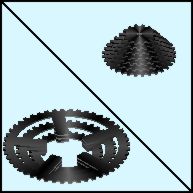 |
Repeat for the remaining chain wheels and sprockets. |
 |
Marquee select each of the stacks and group them. Select them again and use the property bar to move them up 20 inches so they are back even with the chain. Change your preferences nudge to 0.10 inch and nudge the stacks up once. Ungroup the stacks and bring the top chain wheel and sprocket to the front (Ctrl+Page Up) |
Home,
About, Contact,
FAQ, Shop,
Products, Services,
Learn, Tips
and Tricks, Tools
© 1997 - 2001 John M. Morris