|
|
|
|
|
|
|
|
|
|
|
|
|
||
|
|
|
|
|||||||||||
|
|
|
||||||||||||
|
|
|||||||||||||
| Creating the Bicycle Chain - page 6 |
 |
Pick up the chain groups and move them up 20 inches using the property bar by simply adding 20 inches to whatever is shown on the y line. Select the lower chain group and nudge it down 3 times using the arrow key and your nudge preferences set at 0.01 inches. Fill with black. Duplicate this group and nudge it up three times and fill with 60 percent black. Select the top chain group and fill with black. Duplicate this group and nudge it up three times and fill with 50 percent black and click on Ungroup all. |
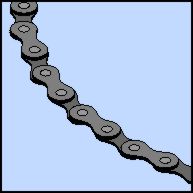 |
Select each of the visible small ellipses and fill them with 40 percent black. Marquee select all of the links and the small ellipses and group them (Ctrl+G). |
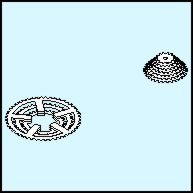 |
The sprockets and chain wheels are 0.25 inches apart. Go to your preferences and set the nudge to 0.25. Ungroup the stack and select the smallest chain wheel and nudge it down twice. Select the medium sized chain wheel and nudge it down once. Using the same process move the sprockets down except the smallest sprocket stays and the maximum nudge is 6 times. Fill all of the sprockets and chain wheels with white and correct the front to back order. |
Home,
About, Contact,
FAQ, Shop,
Products, Services,
Learn, Tips
and Tricks, Tools
© 1997 - 2001 John M. Morris