|
|
|
|
|
|
|
|
|
|
|
|
|
||
|
|
|
|
|||||||||||
|
|
|
||||||||||||
|
|
|||||||||||||
| Drawing the Ultimate Cell Phone - page 3 |
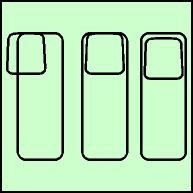 |
To position the insert turn on Snap to Objects switch to the Pick Tool and snap the top center node of the object you just modified to the top left node of the phone body. Now shift click select the first object and choose Align (Ctrl+A) and align horizontally centered. Go back to your preferences and change your nudge to 0.25 inch and nudge the insert down once (0.25 inch). |
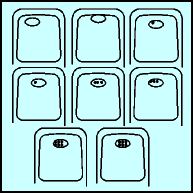 |
Create an ellipse with the ellipse tool (F7) about 0.624 wide by 0.338 high for the depression around the speaker holes. To position the ellipse snap the top center node to the top center node of the insert. Nudge the insert down once (1/4 inch). Get the ellipse tool again and create a circle 0.065 inch by holding down the constrain key and dragging. Duplicate the circle twice and position then about as shown. Now choose align (Ctrl+A) and distribute the spacing horizontally. Group the result, dupe it and drag down slightly. Group all of the small circles, shift click select the ellipse and align horizontally and vertically centered |
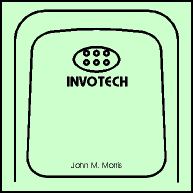 |
Create the names for the phone manufacture and service provider. I used Bauhaus bold 14 point and AvantGarde 8 normal for mine. Position vertically about as shown then shift click the two names and then the insert shape and align (Ctrl+A) horizontally centered. |
Home,
About, Contact,
FAQ, Shop,
Products, Services,
Learn, Tips
and Tricks, Tools
© 1997 - 2001 John M. Morris