|
|
|
|
|
|
|
|
|
|
|
|
|
||
|
|
|
|
|||||||||||
|
|
|
||||||||||||
|
|
|||||||||||||
| CorelDRAW Verses CAD Round 2 - page 2 |
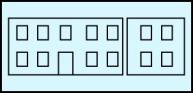 |
Create another rectangle 0.375 inches wide by 0.50 high with the Rectangle tool and the Property Bar. Duplicate and position them as shown for the first and second floors on the building front and side. Individually combine (Ctrl+L) the front and side objects and then group both of them together. |
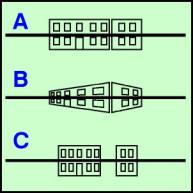 |
In art school we were taught that you begin to plot perspective by establishing a horizon line. Create a horizontal line 12 inches long. Use the Align command to center this line horizontally and vertically on the grouped front and side. The result is shown in A. One of the problems I have with many of the applications that produce perspective transformations is that they do not foreshorten. If you were to simply apply a perspective effect here the result (in B) would look wrong. How did vertical windows suddenly become horizontal windows? A bit of experimentation would show that something like a 70 percent horizontal scale would work reasonably well. Ungroup the objects (the front and side stay grouped) and apply a 70 percent horizontal scale (in C) to each using the Property Bar. |
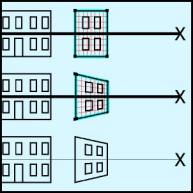 |
Select the side and from the Effects Menu choose Add Perspective. You will get a funny looking red grid with black boxes at the corners. Select the top outside corner and drag it down a bit while holding the constrain key (Ctrl) down to limit movement to the vertical plane. Than drag the bottom outside up. Keep working back and forth. Eventually an X (vanishing point) will appear. By working the top and bottom you will be able to place the x on the end of the horizon line. Of course this X could be anywhere along that line but for our purposes the end is fine. Next choose Convert to Curves from the arrange menu and then clean up any extra nodes with the Node Edit Tool and make sure all of the lines are straight lines by marquee selecting all of the nodes and pushing the straight line section on the Node Edit Roll-up. |
Home,
About, Contact,
FAQ, Shop,
Products, Services,
Learn, Tips
and Tricks, Tools
© 1997 - 2001 John M. Morris