|
|
|
|
|
|
|
|
|
|
|
|
|
||
|
|
|
|
|||||||||||
|
|
|
||||||||||||
|
|
|||||||||||||
| CorelDRAW Verses CAD Round 2 - page 5 |
 |
I hate drawing views looking up. Here is a little trick from my longtime friend and associate Dick Barry. Turn the engineering drawing around 180 degrees as I have done here. You could now create a view looking down and spin it back later. |
 |
Just to make things really easy, flip the drawing over (if you were working on an electronic file this is a horizontal mirror) so that the back is now the front. Now the image in the lower left is our front. When the drawing is completed all you have to do is mirror and rotate everything 180 degrees to put the L Beam back to the correct view. While this is a bit involved for something as simple as this beam, imagine drawing the hydraulic installation on underside of a locomotive from a plan (top) view. Been there, done that, not fun. |
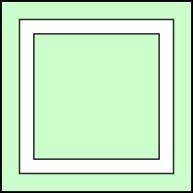 |
Begin by choosing the rectangle tool (F6) and creating a1inch square. Use the Property Bar to correct the dimension. Check your preferences to be sure that your place duplicates is set at 0.00 horizontal and vertical. Duplicate the square and change the x and y dimensions to 0.813 inch. Combine (Ctrl+L) and fill with white. Set this aside for now. |
Home,
About, Contact,
FAQ, Shop,
Products, Services,
Learn, Tips
and Tricks, Tools
© 1997 - 2001 John M. Morris