|
|
|
|
|
|
|
|
|
|
|
|
|
||
|
|
|
|
|||||||||||
|
|
|
||||||||||||
|
|
|||||||||||||
| CorelDRAW Verses CAD Round 2 - page 4 |
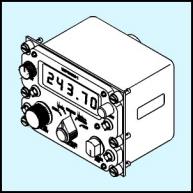 |
The completed illustration is shown. We could go further and rotate the box Ė120 degrees to put the front on top and then 180 degrees from there to have a view looking up at the old front. While we can wish that things were always so obvious they are not. |
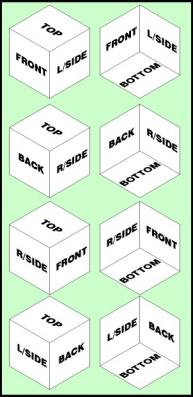 |
This illustration shows the eight on-axis isometric view possibilities. The essence of making up for CADís advantage of deciding later how to view something is thought and planning. Remember you can only see three sides at a time. Analyze the object to be drawn with the following criterion: Which 3 sides are the most important? Given some options, how would I need to see this object on a higher assembly? Again, given some options how would I need to view the object with another use such as maintenance instructions? |
 |
Engineering Drawing of an L beam. "I wish CorelDRAW would let me rotate views". It does, within limits! This engineering drawing represents a problem in selecting a view. At first look you might decide that the upper left view could be the front of a normal projection. A more careful observation should reveal that because of the hidden cutout, the back should be shown. Look a bit more and you will find another cutout on the bottom of the top arm. The ideal view would then be a bottom view (view looking up) of the back. |
Home,
About, Contact,
FAQ, Shop,
Products, Services,
Learn, Tips
and Tricks, Tools
© 1997 - 2001 John M. Morris