|
|
|
|
|
|
|
|
|
|
|
|
|
||
|
|
|
|
|||||||||||
|
|
|
||||||||||||
|
|
|||||||||||||
| Tech Illustrating - Locating Points in Space - page 3 |
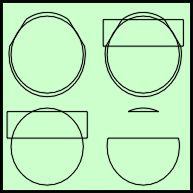 |
|
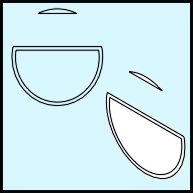 |
Select the Station 63.50 rib and break apart (Ctrl+K). Choose the bottom section only and add the rib width by applying a contour of 0.07 offset, 1 step, and inside. Separate ungroup all and then group the three parts back together, use the IsoEval or Isometric Menu to apply a front effect and fill with white. |
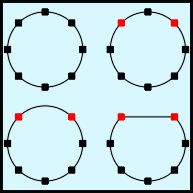 |
This rib sits centered on the 165.00 Waterline position it now. Since this rib is actually 4 inches below the 165.00 Waterline change your nudge Preferences (Ctrl+J) to 0.02 (1 inch). Nudge the rib down 4 times. The properly placed rib is shown in cyan. Ungroup and combine before moving on to the next step. |
Home,
About, Contact,
FAQ, Shop,
Products, Services,
Learn, Tips
and Tricks, Tools
© 1997 - 2001 John M. Morris