|
|
|
|
|
|
|
|
|
|
|
|
|
||
|
|
|
|
|||||||||||
|
|
|
||||||||||||
|
|
|||||||||||||
| Tech Illustrating - Locating Points in Space - page 4 |
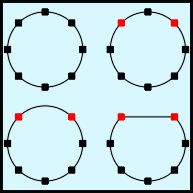 |
Select the Station 49.125 rib. The cockpit cuts through
this rib.
|
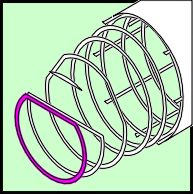 |
The Station 49.125 rib is 3.50 inches wide. Use the Contour Roll-up to apply a contour with 0.07 offset, 1 step, and inside. Separate ungroup and then group the two parts back together . Use the IsoEval or Isometric Menu to apply a front effect and fill with white. Use the same 165.00 Waterline we have been using throughout but center the top straight line on the top of the guide and then nudge it up 22 times. Ungroup and combine. |
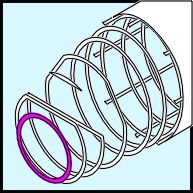 |
The Station 40.00 rib is 3.50 inches wide. Duplicate the rib and use the Property to subtract the width (0.14 at our scale). Group, use the IsoEval or Isometric Menu to apply a front effect and fill with white. Use the same 165.00 Waterline we have been using throughout but nudge it down 12 times. Ungroup and combine. |
Home,
About, Contact,
FAQ, Shop,
Products, Services,
Learn, Tips
and Tricks, Tools
© 1997 - 2001 John M. Morris