|
|
|
|
|
|
|
|
|
|
|
|
|
||
|
|
|
|
|||||||||||
|
|
|
||||||||||||
|
|
|||||||||||||
| Tech Illustrating - Locating Points in Space - page 6 |
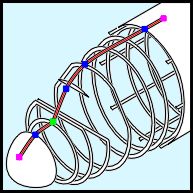 |
Switch to the Node Edit Tool and Marquee select all of the nodes and hit the curve symbol on the Node Edit Roll-up. Deselect the node at the green square and smooth the line. Use the Contour Roll-up to give the stringer a 3 inch thickness by applying an outside offset of 0.03 inches 1 time. Separate the Contour and ungroup it. Fill with white. |
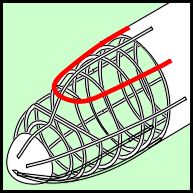 |
Using a similar technique add the other seven stringers. Note the stringers around the top of the windshield should be one piece instead of two. |
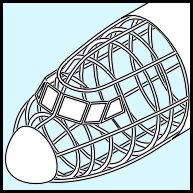 |
Bring the Nose cone and the fuselage skin and side windows to the front and then use the trim command to clean up any of the stringers that stick out. Add in the windshield about as shown. I used a contour of 0.04 inches inside and one step to make the frames. Just fudge this because there is very little data available to me. |
Home,
About, Contact,
FAQ, Shop,
Products, Services,
Learn, Tips
and Tricks, Tools
© 1997 - 2001 John M. Morris