|
|
|
|
|
|
|
|
|
|
|
|
|
||
|
|
|
|
|||||||||||
|
|
|
||||||||||||
|
|
|||||||||||||
| Tech Illustrating - Locating Points in Space - page 5 |
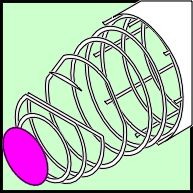 |
The Station 20.00 rib is also the nose cone and will be presented as a solid. Duplicate the last circle and Use the IsoEval or Isometric Menu to apply a front effect and fill with white. Use the same 165.00 Waterline we have been using throughout but nudge it down 12 times. |
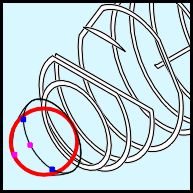 |
The front of the nose cone is round. Get the un-transformed version of the Station 20.00 rib and slide it into position shown by the red outline. Now select the rib with the Node Edit Tool. You will need nodes at the major axisís. Marquee select all of the nodes and hit the plus sign. Delete the nodes indicated by the blue squares and drag the node indicated by the magenta square out as shown. Complete the nose cone by filling with white. |
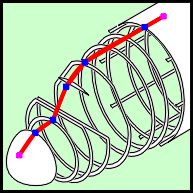 |
When you last worked with the stringers I had you extend them past the 156.5 Station. Obviously that looks bad. I had you do it that way so you could pickup a reference point to continue the stringers. Begin with the top stringer. Turn on snap to objects and create a segmented line as shown by the red line and the blue squares. Turn off Snap to objects and append the segments of the line as indicated by the magenta squares. |
Home,
About, Contact,
FAQ, Shop,
Products, Services,
Learn, Tips
and Tricks, Tools
© 1997 - 2001 John M. Morris