|
|
|
|
|
|
|
|
|
|
|
|
|
||
|
|
|
|
|||||||||||
|
|
|
||||||||||||
|
|
|||||||||||||
| Installing the Wings & Building the Engine Nacelles - page 4 |
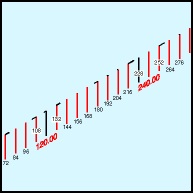 |
Go to the Station Line Grid (Red) and annotate the increments from 72.00 to 276.00. To create tick marks for each of the Stations in the table turn on Snap to Objects and draw a straight line from one red line to the next. Use the Transform Roll-up to apply a 8.3 percent scale horizontally and vertically. The result is 1 inch long at our scale. By duplicating 11 more and snapping them together you have a pretty accurate ruler. Using the data in the table provided create ticks for all 12 Station lines. |
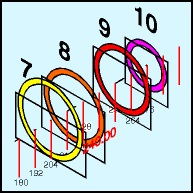 |
Position ribs 7, 8, 9, and 10 on their respective tick marks. You will find it easier to snap the ribs into position if you temporarily break apart a rib, snap it in place using the center snap, and recombine. |
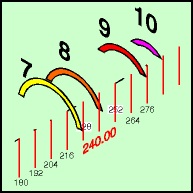 |
In turn use the rectangle to trim out the unwanted portions of the ribs. Complete this step by deleting the rectangles. |
Home,
About, Contact,
FAQ, Shop,
Products, Services,
Learn, Tips
and Tricks, Tools
© 1997 - 2001 John M. Morris