|
|
|
|
|
|
|
|
|
|
|
|
|
||
|
|
|
|
|||||||||||
|
|
|
||||||||||||
|
|
|||||||||||||
| Installing the Wings & Building the Engine Nacelles - page 8 |
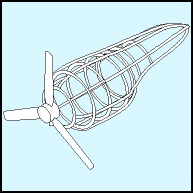 |
Select the 12 inch line and add a node at the center with the Node Edit Tool. Move/Snap the line to one of the nodes of a blade. Shift click pick up the three blades and snap them to center position. Edit the lower blade to correct the overlap. Finish this step by positioning the blades and hub on the 103 tick mark. |
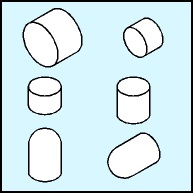 |
The spinner has a diameter of 12 inches. Shift click both parts of the hub, duplicate, move off to the side and use the Transform Roll-Up to reduce 18 inches to 12 inches (67 percent horizontally and vertically). Rotate the result –120 degrees to put the spinner on the vertical axis. Use the Node Edit tool to select the bottom nodes of the sinner and nudge them down 8 times. Select the top node of the top ellipse and nudge it up and make it look round. Weld the two halves together and rotate back 120 degrees. |
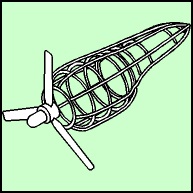 |
Position the spinner over the hub and group everything together |
Home,
About, Contact,
FAQ, Shop,
Products, Services,
Learn, Tips
and Tricks, Tools
© 1997 - 2001 John M. Morris