|
|
|
|
|
|
|
|
|
|
|
|
|
||
|
|
|
|
|||||||||||
|
|
|
||||||||||||
|
|
|||||||||||||
| Creating Extrusions - page 3 |
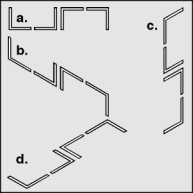 |
Get the angle bracket that was saved in the first exercise.
|
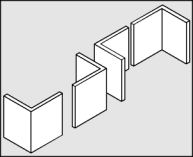 |
Use the Extrude Tool (Ctrl+E) to apply an extrusions to each object with the following settings: back parallel, VP locked to object, object center, Horizontal 0, Vertical -2.0. If the result is too deep or shallow adjust the vertical dimension until it looks right. Adjust the front to back order as necessary. |
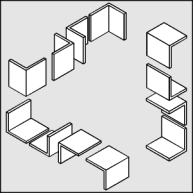 |
By using the Transform Roll-Up to apply two "Rotate 120 degrees to duplicate" you will have the 12 possible looking down/right views. |
Home,
About, Contact,
FAQ, Shop,
Products, Services,
Learn, Tips
and Tricks, Tools
© 1997 - 2001 John M. Morris