|
|
|
|
|
|
|
|
|
|
|
|
|
||
|
|
|
|
|||||||||||
|
|
|
||||||||||||
|
|
|||||||||||||
| Creating Extrusions - page 9 |
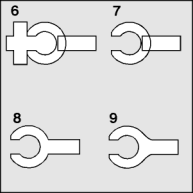 |
[6] Use the Shape Roll-Up to trim the welded shape
from the combined circles. [7] Delete the trimming object. [8] Weld the two remaining objects. [9] Use the Node Edit (F10) tool to marquee select the inside nodes of the straight portion and move them right by nudging with the arrow key. Complete this step by smoothing those nodes with the Node Edit Roll-Up (Shift+F10). |
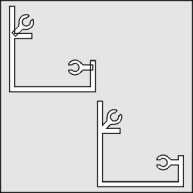 |
Move the gasket tab into position along the right side of the extrusion and reduce it to 60% using the corner handles. Use the Transform Roll-Up to apply a -135 degree rotation to a duplicate of the gasket tab and position on the left side with the Pick Tool. Complete the extrusion by welding the three shapes together and filling with white. |
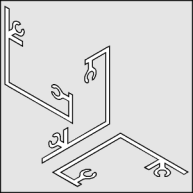 |
Now convert this object into an isometric front view by
using the Transform Roll-Up to apply a "Vertical Skew -30
Degrees." To ease the Extruding the Extrusion rotate the object in 120 degree increments using the Transform Roll-Up until it faces up. |
Home,
About, Contact,
FAQ, Shop,
Products, Services,
Learn, Tips
and Tricks, Tools
© 1997 - 2001 John M. Morris