|
|
|
|
|
|
|
|
|
|
|
|
|
||
|
|
|
|
|||||||||||
|
|
|
||||||||||||
|
|
|||||||||||||
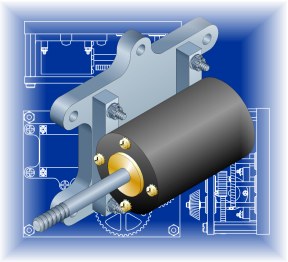 Using CAD Data to produce isometrics
-
page 1 Using CAD Data to produce isometrics
-
page 1Introduction This month I will explore using engineering data to produce an isometric drawing. Instead of using a CAD file format Iíll use CorelDRAW 4.0 data since this will speed up the download and avoid having users installing the DXF filter. If you are new to CorelDRAW please do not panic over the complexity of this lesson. I will do most of the actual drawing - you will do the isometric conversions and constructions. Both assembly and exploded view construction will be covered. Before starting the lesson steps you will need to download the data. This 70k self extracting file - lesson03.exe contains four files: baseplt4.cdr, drivem4.cdr, motor4.cdr and les03.ttf. After the download is complete and you execute the file you will need to install the "les03.ttf" symbol font on your system. Consult your system OS for font installation instructions (most of you can simply use the Windows Control Panel). Due to the complexity of this lesson there will not be any rendering. |
Home,
About, Contact,
FAQ, Shop,
Products, Services,
Learn, Tips
and Tricks, Tools
© 1997 - 2001 John M. Morris