|
|
|
|
|
|
|
|
|
|
|
|
|
||
|
|
|
|
|||||||||||
|
|
|
||||||||||||
|
|
|||||||||||||
| Trimming Objects - page 10 |
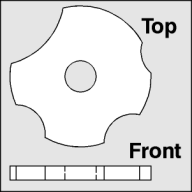 |
Engineering drawing of a cam. |
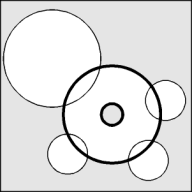 |
Create a series of perfect circles (F7 +Ctrl) as shown. Select the two highlighted with a thicker line and align (Ctrl+A) horizontally and vertically and combine (Ctrl+L). Use the Trim command to remove the overlapping sections of the outside circles. Delete the trimming objects. |
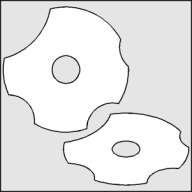 |
The finished primitive is shown top left. Use the Transform Roll-Up to convert the shape to a top isometric view by using the Transform Roll-Up and applying: "Vertical Scale 57.4 percent." |
Home,
About, Contact,
FAQ, Shop,
Products, Services,
Learn, Tips
and Tricks, Tools
© 1997 - 2001 John M. Morris